Connect with Us!
Choose your scanner from the list below and follow the instructions to send us your case.

iTero
How to connect your iTero scanner to Prestige Dental Laboratory:
OPTION 1
1. Sign into your iTero scanner.
2. Connect with Prestige Dental Laboratory using our Company ID: “141152”
3. After connecting us as a lab, select “Prestige Dental Laboratory” on your scanner when sending files.
OPTION 2
1. Call (800) 577-8767, select option 1.
2. Tell iTero you would like to add “Prestige Dental Laboratory” to your scanner.
3. You can identify us by Company ID 141152.
4. iTero may ask you to restart your scanner for the change to be accepted.
5. Choose Prestige Dental Laboratory on your scanner when you send files.
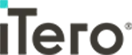
Medit
OPTION 1
1. Visit www.meditlink.com/login & click on “Don’t have an account? Sign up”
2. Click on “Administrator” under whichever category fits your business.
3. Fill in your information, then check your email for the verification email with instructions to download the software.
4. Once completed, click “Add New Partner” & search for “Prestige Dental Laboratory” to begin sending cases to our lab.
OPTION 2
1. Sign into your MeditLink scanner.
2. Click “Add New Partner”
3. Search for “Prestige Dental Laboratory” to begin sending cases to our lab.
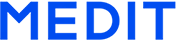
Dentsply Sirona
OPTION 1
1. Using a web browser, go to www.sirona-connect.com.
2. Browse to “My Cerec Connect” and click “Edit Account”
3. Under My Account, select “My Favorite Laboratories”
4. Click Search Labs, then Start Search.
5. Type “Prestige Dental Laboratory” in the company name field and “77304” in the zip code field.
6. Click the “FIND” button.
7. Click the orange plus sign or the check box next to Prestige Dental Laboratory and click “ADD”
8. Choose Prestige Dental Laboratory when scanning a new case.
OPTION 2
1. Contact your scanner reseller and ask for assistance adding a new lab to your scanner.

CS connect (Carestream)
OPTION 1
1. Login to CS Connect on your scanner or at http://csdentalconnect.com.
2. In the toolbar, click the “three people” icon.
3. In the Partners window, click Invite a partner.
4. In the Email field, enter [email protected].
5. In the Message box, either leave the default text or write your own message. Click Send.
6. Your connection will be verified by the end of the day. If you do not see that you are connected to Prestige Dental Laboratory, please call us at 936-494-0898.
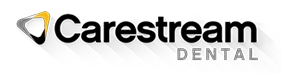
Trios
OPTION 1
1. Using a web browser, go to https://us.3shapecommunicate.com.
2. Browse to and click the “CONNECTIONS” button.
3. Ensure “Show me Labs” is checked if available.
4. Search by our email “[email protected]”
5. Select “Prestige Dental Laboratory” and click “Connect”
6. Call the lab at 936-494-0898 to let us know a 3Shape Trios request has been sent.
OPTION 2
1. Send an email to “[email protected]” requesting a 3Shape Trios connection.
2. Please provide the email associated with your 3Shape account (this is usually the same email you log into the scanner with).

Your Partner in Dental Excellence.
Contact us today!


